In the exciting world of e-commerce, the ability to offer unique and personalized products can set your business apart. One such product that’s gaining popularity is the customizable engagement gift box. These boxes are not just products, but experiences that customers can tailor to their preferences, making them ideal gifts for celebrating special occasions like a wedding.
Benefits of Engagement Gift Boxes
Engagement gift boxes have become a popular trend in recent years, offering a thoughtful and personalized way to celebrate a couple’s commitment to each other. These curated boxes can range from simple to extravagant, containing a variety of items that reflect the couple’s tastes and interests. But, like any trend, there are pros and cons to consider. Let’s take a closer look.
The Good: Pros of Engagement Gift Boxes
- Personalization: Engagement gift boxes offer a high level of personalization. They can be tailored to the couple’s preferences, including their favorite treats, colors, hobbies, or even elements that represent their love story.
- Convenience: For those who struggle with gift ideas, these boxes take the guesswork out of the process. Many companies offer pre-curated boxes with a range of themes, making it easy to choose something suitable.
- Versatility: These boxes can serve multiple purposes. They can be used as engagement gifts, party favors, or even as a special treat for the couple to enjoy.
- Memorable: Unlike traditional gifts, a well-curated engagement gift box can create a lasting impression. The thought and effort that go into creating the box often make it a memorable gift.
The Bad: Cons of Engagement Gift Boxes
- Cost: Depending on the items included, engagement gift boxes can be pricey. High-end products, personalized items, or even the cost of the box and packaging can quickly add up.
- Not Always Personal: Pre-curated boxes may not always hit the mark in terms of personalization. If you don’t know the couple well, you could end up choosing a box with items that don’t appeal to them.
- Waste: Like any gift, there’s a chance that some items in the box may not be to the couple’s taste, leading to potential waste.
- Delivery Issues: If you’re ordering the box online, there could be potential issues with shipping and delivery. Delays, damaged items, or lost packages can all pose problems.
However, creating these customizable engagement gift boxes on your WooCommerce store might seem like a daunting task. How do you allow customers to choose their items? How do you ensure the process is user-friendly? This is where the Doko Box Builder plugin shines.
What it is Doko Box Builder ?
This innovative tool is specifically designed to simplify the process of creating and selling customizable product boxes on your WooCommerce store. It provides an intuitive interface where you can add a variety of products for your customers to choose from. They can then mix and match these items to create their perfect engagement gift box.
In essence, the Doko Box Builder plugin transforms your WooCommerce store by adding a new dimension of personalization, enhancing customer engagement, and ultimately driving more sales.

Installation process
You need to add the Doko Box Builder to your online shop. Don’t worry, it’s just like adding a new app to your phone. Once you’re logged into your online shop’s dashboard, look for a section called ‘Plugins’, then click on ‘Add New’. Type ‘Doko Box Builder’ in the search bar and press enter. Click ‘Install Now’ and then ‘Activate’ once it’s done installing.
Create your engagement box
Launch the Doko Box Builder and promptly navigate to your control panel. Locate a menu titled Bundles. Select it and choose ‘New Bundle’. It’s quite exhilarating!
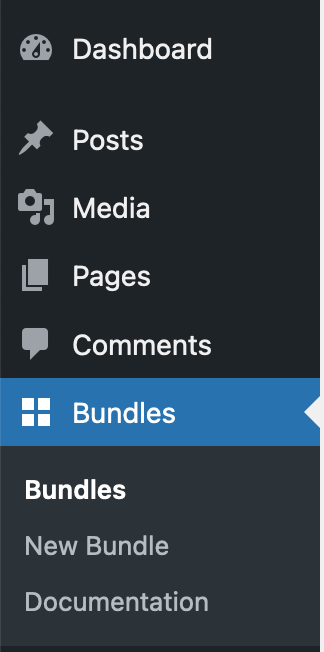
Upon clicking, a new window unveils a builder to assist in selecting the desired display.
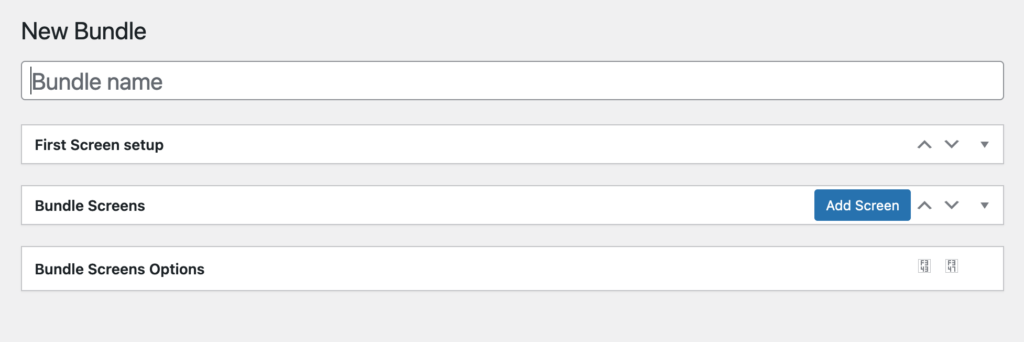
The Bundle Name is a label for the box you’re creating, serving as an easy future reference to its content.
Ideally, the bundle builder should allow customers to create a custom selection of products on the frontend of their store, providing a seamless mix-and-match experience.
First screen setup serves as the introductory phase when customers enter your store, acting as a virtual greeter who welcomes and guides new customers. In this stage, you’ll define the title, choose the featured products, and decide if you wish to implement a minimum purchase requirement before customers can proceed to the following screen.
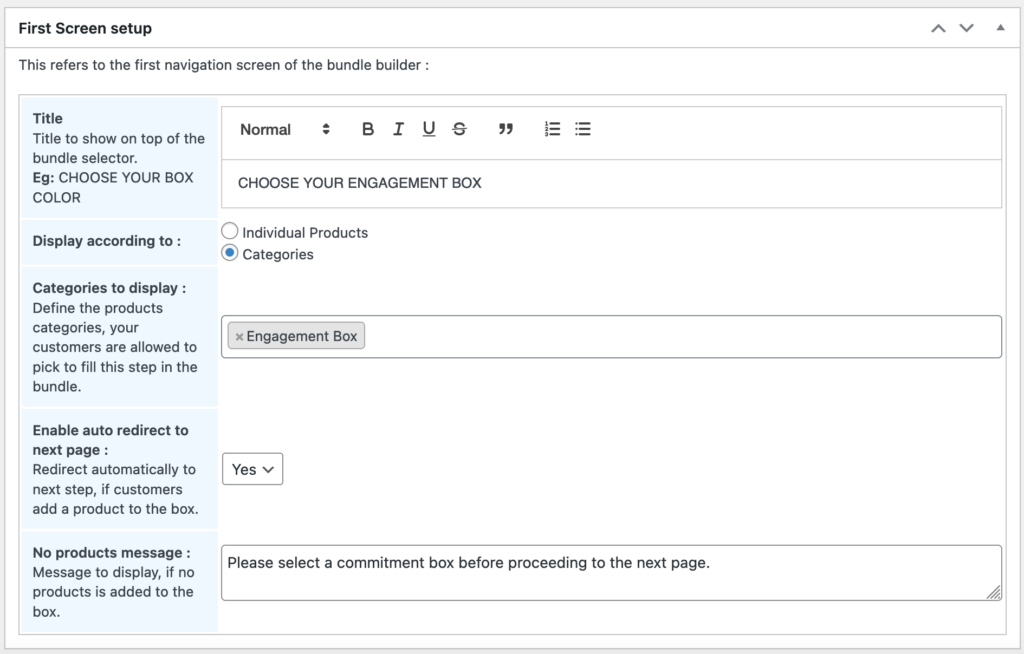
Bundle Screens feature allows for dynamic customization of box contents, facilitating the seamless combination of products. This feature enables you to consolidate multiple products into a single order, ideal for special occasions. Currently, you can specify box contents based on product categories or specific products available in your store.
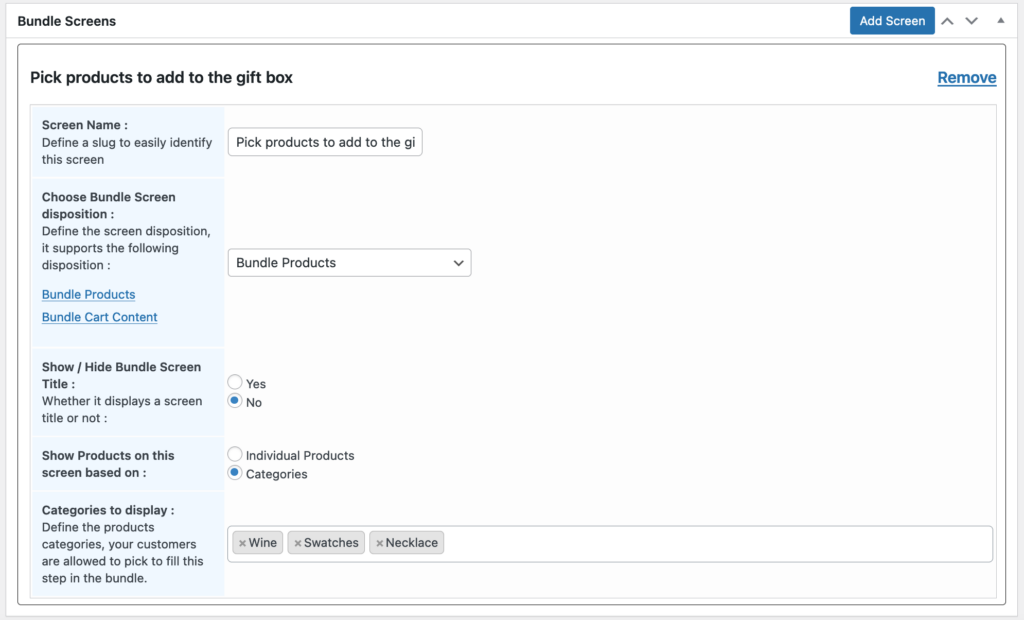
Bundle Screen Options allow you to add additional features to the bundle you are creating. You can choose to display the contents of the box on the cart or checkout page. Enabling this feature allows customers to view a breakdown of the current cost. Alternatively, you can choose to hide this information, allowing customers to see only the final total price.
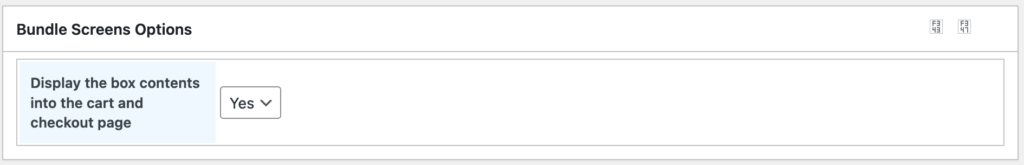
After configuration, publish the bundle for preservation and insert the displayed shortcode into a newly created page.
Initiate your marketing strategy and configure necessary systems to effectively operate your engagement gift box business.
The resulting engagement box construction with WooCommerce is showcased in the following live demo here
Observe it in action through this video :
If the creativity flows through your mind, download for free the plugin on WordPress.org and start your DIY gift box business using WooCommerce :